Today's technology era Everyone wants to come on the Web . so that he/she
Can easily Communicate Through The World . For That you have Variety of
Choice , create blog , Website , Forum and other . If You Want to
Create a Free blog , you Can easily create it .
Step-1. Create Your blogger account . Go to the blogger home page
http://www.blogger.com
Step-2. When your account is created , you click on New blog button .
Step-3.
Title : Type Title of Your blog
Address : Here , You Type URL of your blog . It will automatically check
For That URL , Available or not. If It Available , Then it is Your blog URL .
You Can add a custom domain later .
Template : Now , You select the Template For Your Blog .
Click On Create blog Button . Hence Your Blog is Ready .
Create a new Post
Now , You create a New Post .
Step-1. Click on New Post Button (Upper corner on Left side) .
Step-2. Here , You Get a Two mode , Compose and HTML .
HTML Mode : HTML Mode is Really helpful for the HTML Programmer .
You Enter your HTML code of your Post and Publish it .
Compose Mode : Compose Mode is Suitable For the Non-programmer
Who Don't Know the HTML Programming . It Provides The GUI interface
so that Every user can easily create Post .
You need Not to worry How your HTML code will appear when you are
in Compose Mode . Blogger will automatically Converts to HTML code .
Components of Compose Mode :
In The New Compose Interface of the blogger You will get Mostly component
Which you want to use in your Post like bold , italic, Underline , Font, Font
Size , Hyperlink , Image , Color, background Color , Alignment and other's .
Post Settings
Now you Move Forward To the Post Settings . it is a right sidebar to your
Post Interface .
Labels : Suitable Label For you Unique Post .
Schedule : date and Time of your Post
Permalink : This Option will used for Creating the Automatic Permalink
and Custom Permalink For your Post .
Location : Enter the Location
Search Description : In This Section You Enter the Keywords which will
uniquely identified your Post . to Search This Description Crawler Will
crawl To You Web Page .so You Put Appropriate Search Description
For Your Post .
Options : Here You Change some other default Settings .
Publish Your Post :
After Creating Post First You Save it Then Check For the Preview of the
Post so That if You Find any error in your post , You Can Edit it .
If No Error Will Recognize during the Preview , Publish Your First Post .
Thank You To All My Reader
Deepak Gupta
www.i-world-tech.blogspot.in
Related Post






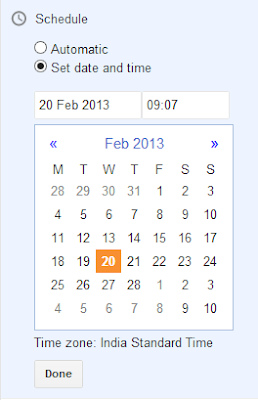
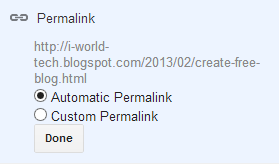


Comments
Post a Comment